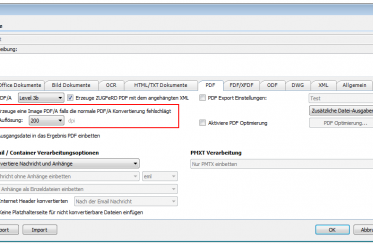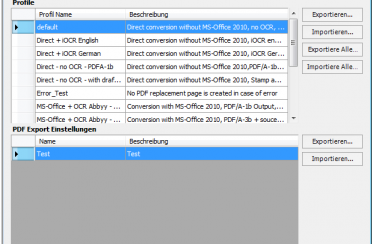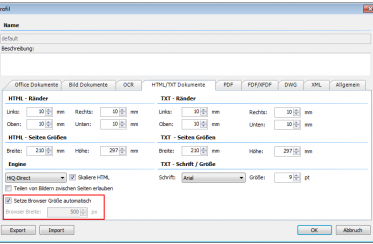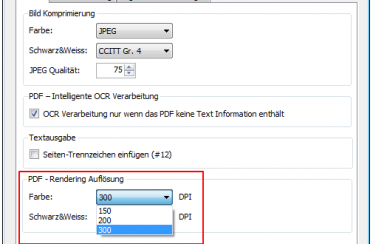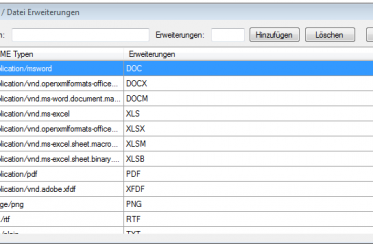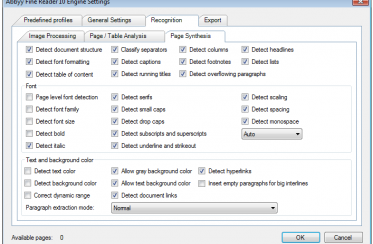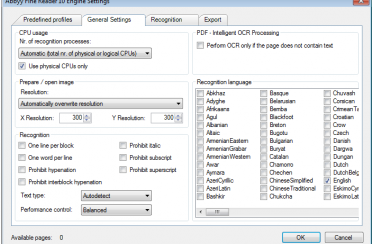FileConverterPro (FCpro) as an independent C# / .NET component
So far we have only used FileConverterPro (FCpro) as a Windows service with a REST/SOAP web service interface. Now we have also made it an independent C# / .NET component. This allows us to implement all document conversion functions available in FileConverterPro (FCpro) directly in other applications. Based on this, we will soon create the … Continued